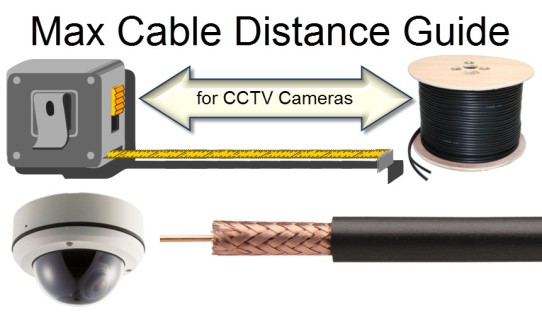School security continues to be a major issue, and rightfully so. At every level of education, from pre-school to pre-med, parents should be confident that their children are safe and focused on their education.
School security continues to be a major issue, and rightfully so. At every level of education, from pre-school to pre-med, parents should be confident that their children are safe and focused on their education.
Over the years, we’ve seen social and logistical measures taken to ensure the safety of students, but we continue to see and hear incidents of violence and abuse at schools. According to a report released by the National Center for Education Statistics, there were 31 violent deaths on campus during the 2010–2011 school year.* This begs the question: Are we really doing enough to protect our children?
From entering the building to the school bus ride home, it is our duty to look for security gaps and gaffes. Here are some ways schools around the nation are working with security technology providers and legislators to help keep kids safe.
Access Control
Controlling access to entrances and exits is an important aspect of improving school security. By using proximity cards, IP-based electronic access control (EAC) can help ensure only authorized personnel are allowed entry and intruders are kept out.
EAC systems or door access control systems also makes it possible for teachers to lock or unlock rooms remotely, and prevent a potential threat from entering a classroom by clicking a single button. Additionally, administrators also have the ability to review entry and exit logs during spot checks.
It was estimated that during the 2011–2012 school year, approximately 88 percent of public schools utilized controlled access to buildings during school hours. For private schools, that number was slightly lower at 81 percent.
Outdoor and Indoor Security Cameras
Approximately two-thirds of U.S. public schools use surveillance cameras for monitoring. Security cameras allow school administrators to locate potential security threats like intruders, bullies, and thieves.
The type and number of security cameras needed depends on school campus size, the area that needs monitoring, and the number of students.
An IP dome camera delivers outstanding video quality, while IP bullet cameras provide crystal-clear, 5.0 megapixel, high-definition images. For surveillance of wider-range areas, an IP PTZ camera is excellent for monitoring parking lots, cafeterias, sport fields and the like.
Network IP cameras also enable authorized users to monitor areas from a remote location. Moreover, there are some childcare and pre-school centers that give parents password-protected links so they can do “drop-bys” without leaving their jobs.
While there have been instances of cyber-criminals hacking into IP cameras, there are measures you can take to keep the line secure. One such measure is to run the IP security cameras on a separate network than the primary network.
Mobile Surveillance
For schools that depend heavily on buses to transport students, mobile surveillance equipment is an excellent way to improve security. Mobile surveillance can be used to record events taking place on the bus, such as a fight or bullying, for closer review by school staff.
Mobile surveillance can also help school administrators monitor driver behavior, improve accountability, and enhance safety on-the-road. Video can be reviewed remotely, and recorded video can be offloaded for video evidence.
An article published in June 2014 by an Onvia analyst reported on the adoption of school cameras on buses. Onvia analyzed 160 bids, RFPs and awards, and determined school districts that employ cameras on buses use an average of three cameras, two inside and one outside.
A school district in Georgia used a large portion of its multimillion-dollar budget to install three internal cameras on all of its buses, with an option for an external stop-arm camera as a future addition.
“The Safest School in America”
As reported by Fox59, Southwestern High School in Indiana is one of the first schools in the nation to adopt a state-of-the-art surveillance and security system designed to stop active shooters. The system provides each teacher with a key fob to use should they detect the beginning of an emergency situation.
Law enforcement is immediately notified and can begin to track the perpetrator using installed surveillance technology. In addition, the school’s hardened doors with bulletproof glass, improved hinges and locking system can slow down a perpetrator. More importantly, law enforcement can launch a non-life threatening counter attack while en-route using the data gained from the surveillance system.
Additionally, a safety kit with a tourniquet to staunch blood flow is included in every classroom. Is Southwestern the safest school in America? Does it set the new standard for school security?
Only time will tell if current efforts make a difference. One thing we must do as a society is maintain a constant state of vigilance and continue our dialogue and problem-solving efforts.
There’s More That Can Be Done
While school administrators nationwide are taking strides to improve security, there’s one thing for certain: more can be done. Having a sound security plan in place, educating teachers and students, and implementing emergency preparedness drills are all very important.
Taking a layered approach to security, by arming schools with video security systems that can be monitored remotely, and access control system with lockdown features, creates a strong line-of-defense. Controlling access during school hours and after hours, and 24/7 monitoring school campuses, inside and out, is absolutely essential for improving security in our schools.
Are You Interested in a School Security Solution? Call Us!
Call 1-855-815-2288 at OSICCTV today to speak with one of our security experts who can provide a school security needs assessment and help you find a security solution that’s right for your application and location.
OSI CCTV has a large selection of CCTV IP Cameras and NVRs with Built-in Poe as well Complete CCTV Systems, DVRs, Access Control, and Wiring and Accessories. Visit www.OSICCTV.com today! We offer Free Shipping to anywhere in North America with orders over $200, Free Technical Support and have been in business for over 45 Years assuring you that we will always be around to help you with any questions you may have about your product in the future.
Source:

http://www.osicctv.com
 Avigilon Access Control starts with a platform that can scale to the needs and ever-changing environments of businesses today. Avigilon’s solutions range from entry-level to enterprise systems that provide the flexibility and performance expected from a technology-driven security company.
Avigilon Access Control starts with a platform that can scale to the needs and ever-changing environments of businesses today. Avigilon’s solutions range from entry-level to enterprise systems that provide the flexibility and performance expected from a technology-driven security company.